 The day after Christmas last year, I was sewing a gift. I was in a hurry, so I was not careful, and the rotary cutter jumped a very skinny ruler, and sliced right through my right index finger, from the nail bed through the padding on the other side—OUCH!
The day after Christmas last year, I was sewing a gift. I was in a hurry, so I was not careful, and the rotary cutter jumped a very skinny ruler, and sliced right through my right index finger, from the nail bed through the padding on the other side—OUCH!
I’ve been going to a hand doctor since then. I always give him a hard time, in that I—up until now—refused to look at my finger. YUK. Well, I thought I would make it up to him for not being a very good patient. I made him this small 9” x 11” art quilt. His office walls are covered with pictures of hands, wrists, and fingers, but none made from fabric.
Here is how I did the transfer. First, I downloaded this free vintage advertisement palmistry hand from The Graphics Fairy.
I then printed it out on plain paper, using my Brother HL-4570CDW Color Laser Printer. For this to work, you must use a toner laser printer or a copier, not a inkjet printer.
I also owned a inkjet printer, but it just broke, and I haven’t yet bought another one. Otherwise, I probably would have used the many fabric sheets I purchased. I always buy way more then I need!
Next, and this is very important, I printed the image using a mirror method. Meaning, I used MS Word, imported the image, then flipped the image. I do this only if the image has words in it. Then I used a blender transfer pen. I used Chartpak AD Marker Colorless Blender Pen that I bought online from Art Supply Warehouse. They were on sale for $2.00 each, so I purchased a lot of them. I also tried using acetone; the one that takes off nail polish, and one purchased from the art supply store, but they didn’t work for me. Anyway, I taped my printed image face down onto 100% cotton muslin. Then in a well ventilated area—outside, I rubbed the transfer pen onto the fabric. It came out beautifully! Yea!!! Can’t wait to do more of these transfers onto fabric.
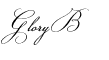




No comments:
Post a Comment